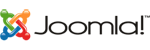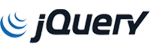If you can receive mail but aren't able to send this means one thing:
Usually when a user cannot send mail it is caused by a block on the Internet service provider's side. It has become common practice for the provider to block the sending mail port (25) to protect spamming computers from sending mail using their service. BP Hosting has a work around for this issue. You can change your port number from 25 to 26, and this should allow you to send mail.
Also, be sure to set "Outgoing Server requires authentication" to On.
Your default outgoing mail server would look like this: mail.yourdomain.com.
- 1 Users Found This Useful